- Recipe Index
- Photography
- 5 Custom Lightroom Food Photography Presets!
5 Custom Lightroom Food Photography Presets!
Guys, I’m so excited for today’s post, because my Foodtography School team and I have been working on something major, and it’s pretty epic!
We’ve come out with something to strengthen your food photography game, like, immediately. Introducing: 5 Custom Lightroom Food Photography Presets!
I’ve always felt strongly that Composition is 51% of a photo, and Editing is 49%. Meaning, how you edit is nearly as important as how you compose a photo.
But editing can be difficult, especially for people just starting out in the food photography world. It’s hard to train your eye to see subtleties, let alone know what you should even be looking for.
So to help you in your food photography journey, I’ve created a bundle of 5 customized Food Photography Presets good for a variety of styles of food photos. Below you’ll find a description of each preset, as well as information on how to upload your presets into Lightroom.
When you’re ready to purchase your food photography presets bundle, click here to go to our payment portal. The cost of the 5 presets is $50. Once you successfully purchase, you’ll get a confirmation email with a downloadable attachment!
Last, a few things to note:
- With each of these presets, you will still need to play with your white balance. White balance varies dramatically based on the setting in which we are shooting, so I’ve left the white balance un-touched in all of these presets.
- Exposure will need to be adjusted slightly, based on how you tend to shoot. For example, if you overexpose your photos, you might find these presets too bright. Simply bringing down your exposure should fix this issue.
for the bright and bold type:
I LOVE BROWNIES
This preset creates a light, bright, and contrasty edit. Your photos will have richer colors, bright and blown out highlights, and a lot of clarity. This preset works best on photos with yellows, greens, and blues, and does not work as well with reds and purples.


for the chocoholic:
CHOCOLATE BB
This preset is made for chocolate. It deepens reds and oranges for that rich and luxurious look. Use this preset when photographing brownies, ganaches, truffles, or basically anything with CHOCOLATE!


for the drama queen:
SHE’S ALL THAT
This preset makes for a bold food photograph. It creates beautiful separation between lights and blacks, with very deep shadows and soft highlights. Whites are clean and desaturated, and greens pop. It’s great for all colors in the spectrum.


for the golden child:
350°F
This food photography preset makes for rich, golden photographs. It creates bright white whites, dark blacks, and muted midtones. This preset is fantastic for reds and oranges, and does not work as well on lighter photos.


for the cool kid:
Icing Queen
This preset is excellent for lighter food photography, while still packing a punch. It de-brightens oranges, reds, and blues, and saturates yellows and purples. It is phenomenal for photos with cooler, blue tones, or lighter backgrounds in general.


How to download your Food Photography Presets
OK so first of all, get your presets here.
if you’ve never imported Lightroom presets, you can watch this youtube video here. In addition, here’s how to download and import presets into Lightroom for Mac and PC-
FOR MAC
- Download your Broma Custom Lightroom Presets folder from your confirmation email.
- Open Lightroom
- Go to: Lightroom > Preferences
- In the Preference popup, go to the “Presets” tab
- Within the “Presets” tab, under location, click on “Show Lightroom Presets Folder”
- A folder called “Lightroom” should pop up in your Finder. Double click on it.
- Within the “Lightroom” folder, find and click on the “Develop Presets” folder
- Drag your Broma Custom Lightroom Presets into the “Develop Presets” folder
- Restart Lightroom
FOR PC
- Download your Broma Custom Lightroom Presets folder from your confirmation email.
- Open Lightroom
- Go to: Edit > Preferences > Presets
- In the Preference popup, go to the “Presets” tab
- Within the “Presets” tab, under location, click on “Show Lightroom Presets Folder”
- A folder called “Lightroom” should pop up in your Finder. Double click on it.
- Within the “Lightroom” folder, find and click on the “Develop Presets” folder
- Drag your Broma Custom Lightroom Presets into the “Develop Presets” folder
- Restart Lightroom
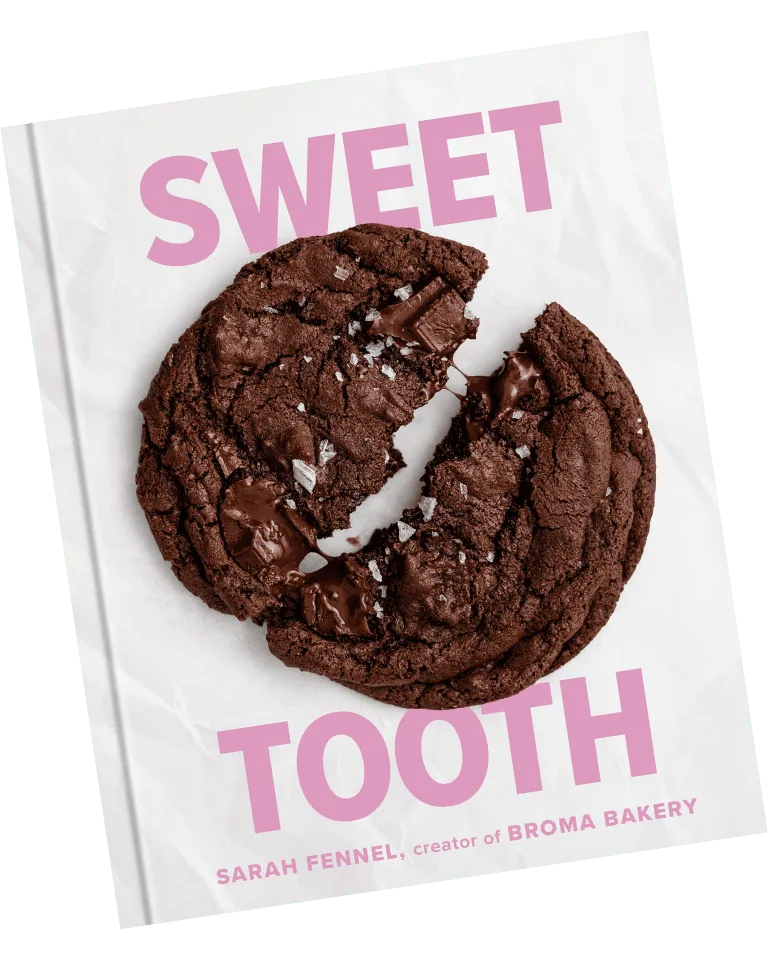
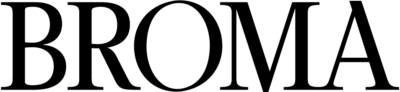










Hi!! Were the 5 free lightroom presets removed? The link says it’s broken for me. Thanks!!
Hi! Just wondering when the presets will be available for download? The page isnt available!
Wow, hermosos presets